The ultimate solution for secure, scalable, and centralized enterprise networks—all in a single device.
- 10G SFP+ WAN y 3.5 Gbps IPS
- Soporte para +1,000 clientes
- Threat Management (IDS / IPS)
- UniFi OS Console y Rackmount
Starting at $379 — Official UniFi Product 🛡️

Ubiquiti – UniFi 🧑💻
Why the Ubiquiti Dream Machine Pro is a Game-Changer for Business IT
Built for serious business networks, the UDM-Pro combines high-speed routing, advanced security, and enterprise-grade network management in a single 1U rackmount unit. At Ciegate, we recommend this solution for businesses needing a scalable and reliable foundation to manage local or remote IT infrastructure.
Powerful Routing & Switching
10G SFP+ WAN support, 1 Gbps RJ45 ports, and Layer 3 switching for maximum throughput.
Advanced Threat Management
Built-in IDS/IPS and DPI keep your network protected with up to 3.5 Gbps inspection.
Unified Management with UniFi OS
With just one interface, you can control your entire UniFi network — including switches, cameras, and WiFi.
Enterprise Features, SMB Friendly
Easy to deploy, expandable, and designed to meet the needs of growing businesses.
Recommended by Ciegate’s Miami-based IT consultants. Add it to your existing infrastructure or let us help you configure a full network upgrade.
Which UniFi dream machine is right for you?
| Feature | UDM | UDM-Pro | UDM-Pro SE | UDM-SE Max |
|---|---|---|---|---|
| Rackmount | No | Sí | Sí | Sí |
| UniFi OS Console | Sí | Sí | Sí | Sí |
| WAN Ports | 1x 1G | 1x 10G SFP+ | 1x 10G SFP+ + 1x 2.5G | 2x 10G SFP+ |
| LAN Ports | 4x 1G | 8x 1G | 8x PoE+ (802.3at) | 8x PoE++ (802.3bt) |
| Integrated Switch | Sí | Sí | Sí | Sí |
| Power-over-Ethernet (PoE) | No | No | Sí (8 puertos) | Sí (Full) |
| Internal Storage | No | 128GB SSD | 128GB SSD | 256GB SSD |
| NVR Capabilities (UniFi Protect) | Limitado | Sí | Sí | Sí |
| Power Supply | 1 PSU | 1 PSU | 1 PSU + PoE | Dual PSU (redundant) |
| Ideal For | Hogar / Home-Office | PYMEs | Empresas medianas | Empresas grandes |
At Ciegate, we most often recommend the Dream Machine Pro or Pro SE for Miami-based SMBs looking for a balance between price and scalability. For example, while the UDM is great for home use, the UDM-Pro SE not only offers PoE functionality but also provides better port configuration for business environments.
Not sure which one fits your needs? Get a free consultation →
Need help deciding?
- We assess your current infrastructure
- Recommend best model based on network demands
- Install & configure everything
→ All in one consultation.
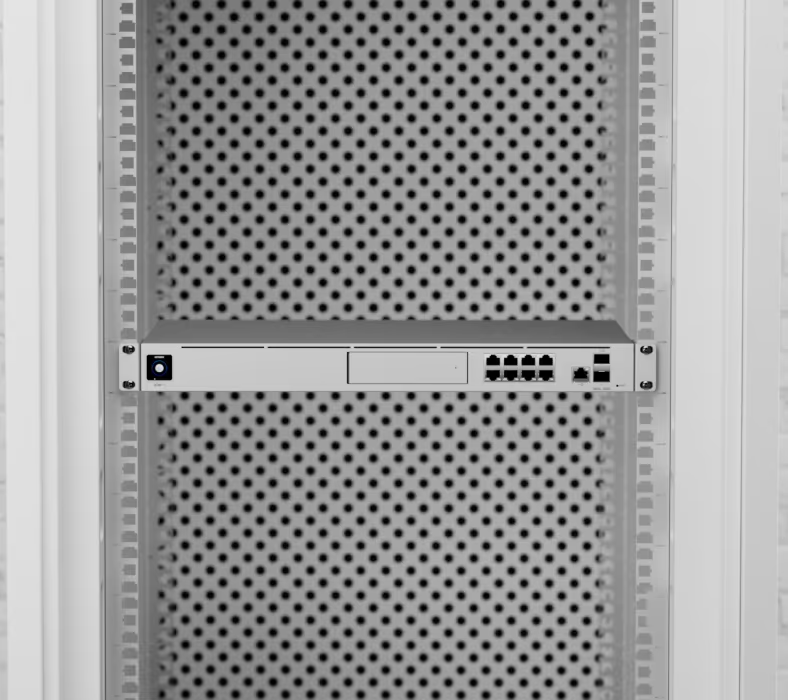

Why businesses choose the dream machine pro?
When businesses look for robust, scalable, and centralized network management, the UniFi Dream Machine Pro (UDM-Pro) often becomes the top choice as a result. Here’s why this device consistently outperforms traditional routers and firewalls for small to medium-sized organizations:
- All-in-One Architecture
The UDM-Pro integrates gateway, switch, NVR, and UniFi controller in one device – reducing clutter and complexity in your rack. - Enterprise-Grade Performance
Powered by a 1.7 GHz quad-core processor, it handles deep packet inspection, threat management, and routing with zero lag. - Advanced Security Out of the Box
With built-in IDS/IPS, VPN, and firewall configurations, you get peace of mind without extra licensing costs. - Remote & Local Management
Access UniFi Network from anywhere via the UniFi app or Cloud Key, ensuring visibility and control over your infrastructure. - Future-Proof with 10G SFP+
Includes 10G SFP+ port for uplinks and fiber-ready expansion – ideal for growing businesses planning ahead.
“Need Help Installing or Managing Your Dream Machine Pro?”
Ciegate offers free consultations for businesses in Miami and beyond.
Key Technical Specifications at a Glance
In short, here’s a quick overview of the most important specs that make the UniFi Dream Machine Pro a favorite for IT professionals:
| Feature | Description |
|---|---|
| Processor | Quad-Core ARM Cortex-A57 @ 1.7 GHz |
| RAM | 4 GB DDR4 |
| Storage | 16 GB eMMC + 3.5” HDD Bay (for UniFi Protect) |
| WAN Ports | 1 × 1GbE RJ45 + 1 × 10G SFP+ |
| LAN Ports | 8 × 1GbE RJ45 |
| Console Port | 1 × RJ45 |
| VLAN & Firewall | Fully customizable with Layer 3 rules |
| Threat Management | Built-in IDS/IPS engine with real-time monitoring |
| UniFi OS | Runs UniFi Network, Protect, Talk, and Access |
| Mounting | 1U Rackmount (rack ears included) |
| Power Input | Internal PSU, 100–240VAC, 50/60 Hz |
→ View Full Technical Datasheet on UniFi.com
What makes the dream machine pro different?
Let’s take a closer look: if you’re wondering why the UniFi Dream Machine Pro has become a favorite…
| Feature | Why It Matters |
|---|---|
| All-in-One Gateway + Controller | No need for a separate UniFi Cloud Key or Security Gateway — everything’s integrated. |
| Enterprise-Level Threat Management | Includes deep packet inspection, firewall, VPN support, and intrusion prevention (IDS/IPS). |
| 10G SFP+ Connectivity | Future-proof your network with 10 Gigabit fiber support. Perfect for high-speed WANs or LAN backbones. |
| UniFi Protect Integration | Manage your UniFi surveillance cameras natively. No need for an external NVR. |
| Rackmount Design | Built for professional rack setups — neat, organized, and scalable. |
| Silent Operation | Unlike other enterprise devices, the UDM Pro runs whisper quiet. |
| Local and Remote Management | Access everything from the UniFi mobile app or local web interface. |
| UniFi OS Ecosystem | Run multiple UniFi applications like Network, Protect, Access, and Talk — all in one. |
Want to see it in action for your business or office?
To get started, request your Free IT Assessment and we’ll evaluate if the UDM Pro fits your needs.
Is the dream machine pro right for you?
The UDM Pro is designed to meet a wide range of networking needs. Still, is it the best fit for you? Here’s who benefits most from this powerful device:
- Small to Mid-Sized Businesses
Ideal for growing teams that need secure, scalable and easy-to-manage networking. - Remote Work Offices
Supports VPN, remote device management, and access logs — built for hybrid workforces. - Surveillance-Centric Setups
With UniFi Protect support, it’s perfect for locations requiring NVR and multiple IP cameras. - Tech-Forward Homes
Great for smart home users with high bandwidth demands and multiple VLANs or IoT devices. - Retail, Clinics, and Professional Services
Combines security, segmentation and guest networks in one box — no need for multiple devices. - ISPs and Managed Service Providers
Offers VLAN flexibility, 10G uplinks, and remote site management at scale.
Still not sure? Let’s Talk.
Not every business has the same networking demands — and that’s where we come in.
To assist your decision, at Ciegate Technologies we help you evaluate your current infrastructure, growth plans, and security needs to determine if the UDM Pro is right for you or if there’s a better fit.
→ Request a Free IT Consultation
We’ll assess your environment and guide you toward the best UniFi setup for your goals.
Compare Models: Dream Machine Pro vs. Dream Machine Pro SE
Find the model that fits your needs — performance, connectivity, PoE and more.
| Feature | UniFi Dream Machine Pro | UniFi Dream Machine Pro SE |
|---|---|---|
| Rackmountable | Yes (1U) | Yes (1U) |
| Switch Ports | 8 x Gigabit RJ45 | 8 x Gigabit RJ45 + 2 x 2.5GbE |
| SFP+ Ports | 2 x 10G | 2 x 10G |
| PoE Support | No | Yes (PoE+ on 8 ports) |
| Integrated NVR (UniFi Protect) | Yes | Yes |
| Touchscreen Display | No | Yes |
| Power Supply | Internal | Internal + Redundant Power Capability |
| Processor | Quad-Core ARM Cortex-A57 | Enhanced ARM SoC |
| Storage | 3.5” HDD Bay | 3.5” HDD Bay + eMMC for Protect |
| Best For | Network-Only Setup | Advanced Installations with Cameras/PoE |
| Price | $379 (average) | $499 (average) |
Initial Setup Guide for the UniFi Dream Machine Pro
Just unboxed your UDM Pro? Here’s a quick and clean setup process to get you up and running.
Step 1: Connect the Hardware
Plug in your Ethernet from your ISP to the WAN port, power it up, and connect your computer to a LAN port or via Wi-Fi.
2: Access the Setup Wizard
Use the UniFi Network app (iOS/Android) or go to https://unifi.ui.com/ from a browser logged into your UniFi account.
3: Update the Firmware
Ensure your Dream Machine Pro is running the latest firmware. You’ll be prompted automatically if an update is available.
4: Configure Network Settings
Assign static IPs, VLANs, DHCP ranges, and Wi-Fi networks depending on your business or home needs.
5: Set Up UniFi Protect (if needed)
Add supported UniFi cameras to start using the integrated NVR features and record locally.
6: Add Threat Management
Enable IDS/IPS, Geo-Blocking, or Threat Filtering through UniFi’s Security settings.
7: Backups & Remote Access
Enable automatic backups and remote access via your UniFi account for peace of mind.
FAQS Ubiquiti Dream Machine Pro (UDM-Pro)
What is the UniFi Dream Machine Pro used for?
The UDM Pro is an all-in-one enterprise-grade network appliance that combines routing, switching, security, and network management. It’s ideal for businesses that need performance, visibility, and control in one centralized device.
Is the Dream Machine Pro good for home use?
While it’s built for businesses, many tech-savvy home users love it for its powerful features like traffic monitoring, VLAN setup, and integrated firewall. However, it’s best suited for advanced users or home labs.
What’s the difference between UDM Pro and UDM SE?
The UDM SE (Special Edition) includes PoE support, an integrated 128GB SSD, and more SFP+ ports. It’s a more advanced and flexible version for users needing extra power or storage.
Can I manage the UDM Pro remotely?
Yes. With the UniFi Network application or the UniFi Cloud Portal, you can fully manage and monitor your UDM Pro remotely from anywhere.
Is the UniFi Dream Machine Pro hard to set up?
No. UniFi offers a user-friendly setup wizard through its mobile app or web interface. However, users unfamiliar with network configurations might need support for advanced setups.
Does the UDM Pro include Wi-Fi?
No. The Dream Machine Pro is a rack-mounted gateway/router without Wi-Fi. You’ll need to pair it with UniFi Access Points like the U6 Lite or U6 Pro for wireless connectivity.
How much does the UniFi Dream Machine Pro cost?
When it comes to pricing, it varies by retailer and region. However, the official MSRP on UniFi’s store is around $379. For current pricing → Check UniFi.com
Can I use the UDM Pro for a multi-site setup?
Absolutely. The UDM Pro supports multiple site management, allowing IT admins to control different locations from one dashboard using UniFi’s cloud interface.
Does Ciegate offer setup services for UniFi products?
Yes. Ciegate Technologies offers professional setup, configuration, and remote management of all UniFi products, including the Dream Machine Pro. To learn more, request your Free IT Assessment
Take your network to the next level
Stop worrying about performance, security, or bandwidth. With the UniFi Dream Machine Pro — and expert guidance from Ciegate — you’re backed by a future-ready solution that grows with your business.
No matter your setup — whether you’re a small office, a remote team, or managing multiple sites — our IT experts ensure a seamless deployment, proactive monitoring, and full scalability.
Why Ciegate is the Smart Choice for Your UniFi Dream Machine Pro Installation
Beyond just installation, we’re a long-term IT partner you can trust.
At Ciegate Technologies, we don’t just sell or install the UniFi Dream Machine Pro — instead, we make it work for your business.
Thanks to decades of experience supporting companies across Miami and beyond, our certified IT professionals understand the full scope of modern networking and cybersecurity. For instance, you may be a startup looking for a strong foundation. Or, you could be an enterprise expanding your infrastructure. In either case, we align your UDM Pro setup with your performance goals, compliance needs, and growth plans.
Why businesses choose Ciegate:
- Local Experts, National Reach: Based in Miami, we support businesses nationwide with quick response and tailored service.
- Certified & Trusted: Our technicians are trained in UniFi solutions, cybersecurity frameworks (CMMC, NIST, HIPAA), and more.
- Complete Solutions: From planning and configuration to long-term support, you get a full-service IT partner.
- Transparent Consulting: No upsells, no gimmicks — just the right solution for your infrastructure.
→ Ready to get the most out of your Dream Machine Pro? Schedule Your Free IT Assessment Now
Ciegate Technologies Miami
📍Address: 8950 SW 74th Court, Suite 2201, Miami, FL 33156
📞Phone: 305-501-2880
Google Profile: Ciegate Miami
Ciegate Technologies Charlotte
📍Address: 615 S College St, Floor 9, Charlotte, NC 28202
📞Phone: 704-498-8198
Google Profile: Ciegate Charlotte
Related terms: dream machine pro, unifi dream machine pro, ubiquiti dream machine pro, dream machine pro max, ubiquiti unifi dream machine pro